rocktrns
Active Member
Its about time Nexon does something good.
NEXON said:Combat Arms has a new look, but don’t worry! All your favorite features are still here, just new and improved! Here’s a quick guide to help you find anything you might need.
Game Room
How to start the game:
1. The Start Button is located on the left hand side of the game room, above your character information. It is silver, but it will turn yellow if it is hovered over. If the game is already going, hit start and wait to begin the game!



Shop/My Character
How to search for an item:
1. Type the item you want in the search field in the top right corner
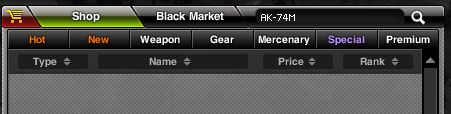
2. Click the magnifying glass to complete your search

How to filter for an item:
1. Select a category to filter by

2. Select a subcategory to filter by

3. If available, select any further subcategories

How to sort for an item:
Sorting is available in ascending and descending order; simply click on the column headaer to toggle the order.


Chat is now available in the shop:

How to exit the shop:
1. You can exit the shop back to the lobby, or your game room, by clicking the button in the top left of the menu.
-If you entered the shop from the lobby, your button will be labeled "Lobby"

-If you entered the shop from your game room, your button will be labeled "Back to Game Room"
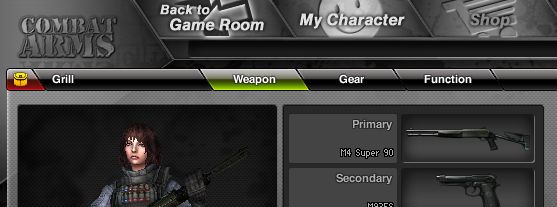
Modifications
NX and GP Modifications are both now available on the Modifications Page:

Modification Status of each gun is easily viewable on gun list thumbnails:

How to detach mods:
1. Click the [x] in the top right corner of each modification to detach it from your weapon

Clan
How to check Clan Member Information:
1. Double click on any clan member in your member list, and a pop up with their member information will appear.

How to add Clan Members as friends:
1. Right click on any member in your Member List, and select 'Add Friend'

--Combat Arms Command--

